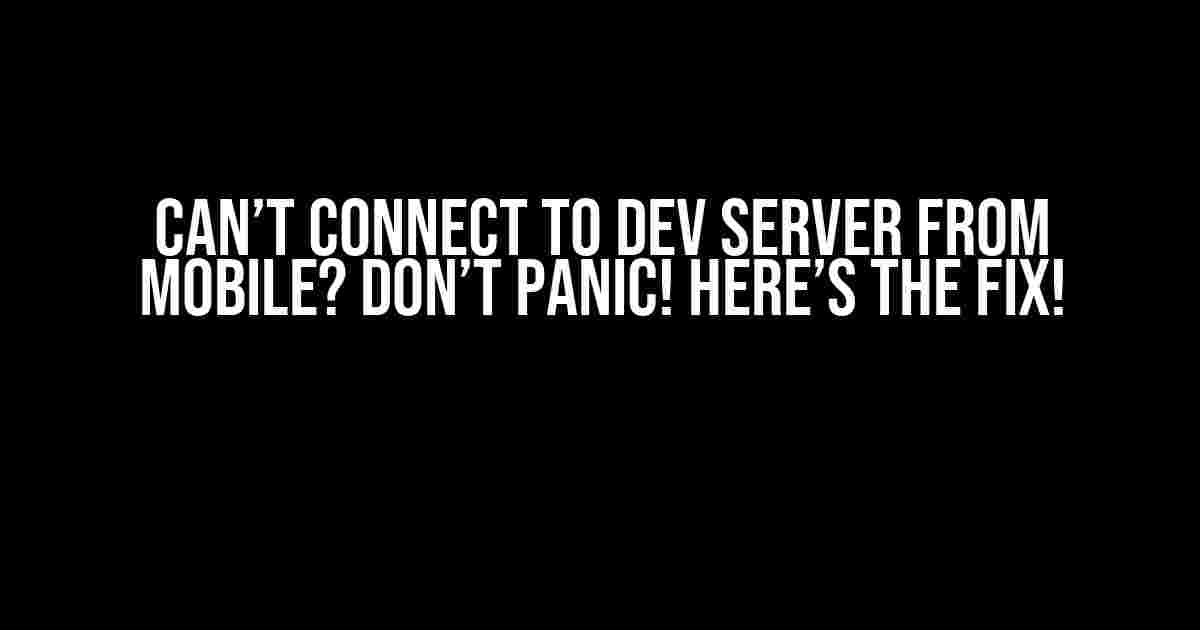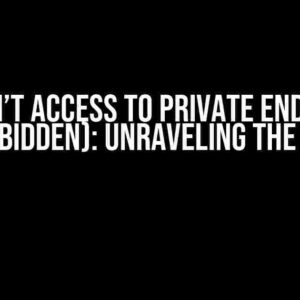Are you tired of staring at that frustrating error message on your mobile device, desperately trying to connect to your dev server? We’ve all been there – you’re in the middle of a critical development phase, and suddenly, your mobile connection decides to take a nosedive. But fear not, dear developer! In this comprehensive guide, we’ll walk you through the most common reasons behind this pesky problem and provide step-by-step solutions to get you back up and running in no time.
Reason 1: Network Configuration Issues
Let’s start with the most obvious culprit – your network configuration. It’s easy to overlook the simplest things, but trust us, it’s essential to cover all bases. Follow these quick checks to ensure your network is set up correctly:
- Check your Wi-Fi connection: Ensure you’re connected to the same network as your development server. Sounds obvious, but you’d be surprised how often it’s the culprit!
- Verify IP address and port: Double-check that your dev server’s IP address and port are correctly configured. You can do this by checking your server settings or asking your system administrator for assistance.
- Firewall settings: Make sure your firewall isn’t blocking the connection. You might need to add an exception or temporarily disable the firewall to test the connection.
Reason 2: CORS Policy Restrictions
CORS (Cross-Origin Resource Sharing) policies can be a real roadblock when it comes to connecting to your dev server from a mobile device. Here’s what you need to do:
CORS is a security feature that restricts web pages from making requests to a different origin (domain, protocol, or port) than the one the web page was loaded from. To bypass this restriction, you’ll need to:
- Enable CORS on your dev server: You can do this by adding the following headers to your server configuration or using a CORS-enabled library:
Access-Control-Allow-Origin: * Access-Control-Allow-Methods: GET, POST, PUT, DELETE, OPTIONS Access-Control-Allow-Headers: Content-Type, Accept, Accept-Language, Accept-Encoding
Consult your server documentation or a CORS tutorial for more information on enabling CORS on your specific dev server.
Reason 3: SSL/TLS Certificate Issues
SSL/TLS certificates are essential for securing your dev server, but they can sometimes cause connectivity issues with mobile devices. Here’s what you need to do:
If you’re using a self-signed certificate or one that’s not trusted by your mobile device, you might encounter connection issues. To resolve this, you can:
- Use a trusted SSL/TLS certificate: Obtain a certificate from a trusted authority or use a certificate generator like Let’s Encrypt.
- Configure your mobile device to trust the certificate: You might need to install the certificate on your mobile device or configure your browser to trust it.
Reason 4: Mobile Browser Restrictions
Mobile browsers, especially those with enhanced security features, can sometimes block connections to your dev server. Here’s what you can do:
- Try a different mobile browser: Switch to a different browser on your mobile device to see if the issue persists. This will help you narrow down the problem.
- Check browser settings: Review your browser settings to ensure that it’s not blocking the connection. Look for options like “Allow access to local networks” or “Enable developer mode.”
Reason 5: Server-Side Issues
Sometimes, the issue lies on the server-side. Here are some potential culprits and solutions:
Server not listening on the correct IP address
Make sure your dev server is listening on the correct IP address and port. You can check your server configuration files or use tools like netstat or ss to verify this.
Server not responding to requests
If your server is not responding to requests, you might need to:
- Check server logs: Review your server logs to identify any errors or issues that might be causing the problem.
- Restart the server: Sometimes, a simple restart can resolve the issue.
Troubleshooting Checklist
To ensure you’ve covered all bases, go through this comprehensive checklist:
| Issue | Solution |
|---|---|
| Network configuration issues | Verify IP address, port, and firewall settings |
| CORS policy restrictions | Enable CORS on dev server and add necessary headers |
| SSL/TLS certificate issues | Use trusted SSL/TLS certificate and configure mobile device to trust it |
| Mobile browser restrictions | Try different browser, check browser settings, and enable developer mode |
| Server-side issues | Verify server IP address, port, and response to requests; check logs and restart server if necessary |
Conclusion
Happy coding, and may your dev server connections be smooth and seamless from now on!
Here is the HTML code with 5 Questions and Answers about “Can’t connect to dev server from mobile” in a creative voice and tone:
Frequently Asked Questions
Having trouble connecting to your dev server from your mobile device? Don’t worry, we’ve got you covered! Check out these frequently asked questions to get back to coding in no time.
Why can’t I access my dev server from my mobile device?
Make sure your mobile device and dev server are connected to the same network. If you’re using a virtual private network (VPN), try disconnecting and reconnecting to see if that resolves the issue.
Is my firewall blocking the connection?
It’s possible! Firewalls can sometimes interfere with connections. Try temporarily disabling your firewall or configuring it to allow incoming connections on the port your dev server is using.
What if I’m using a simulator or emulator?
If you’re using a simulator or emulator, try using the IP address of your machine instead of ‘localhost’. You can find your machine’s IP address by searching for ‘what is my IP address’ in your browser.
Could my dev server configuration be the issue?
Yep! Double-check your dev server configuration to make sure it’s set up to accept incoming connections. You may need to update your server settings or add a proxy to allow mobile access.
What if none of these solutions work?
Don’t worry! If none of these solutions work, try searching for more specific solutions related to your dev server setup or technology stack. You can also try seeking help from online communities or forums dedicated to your development framework.