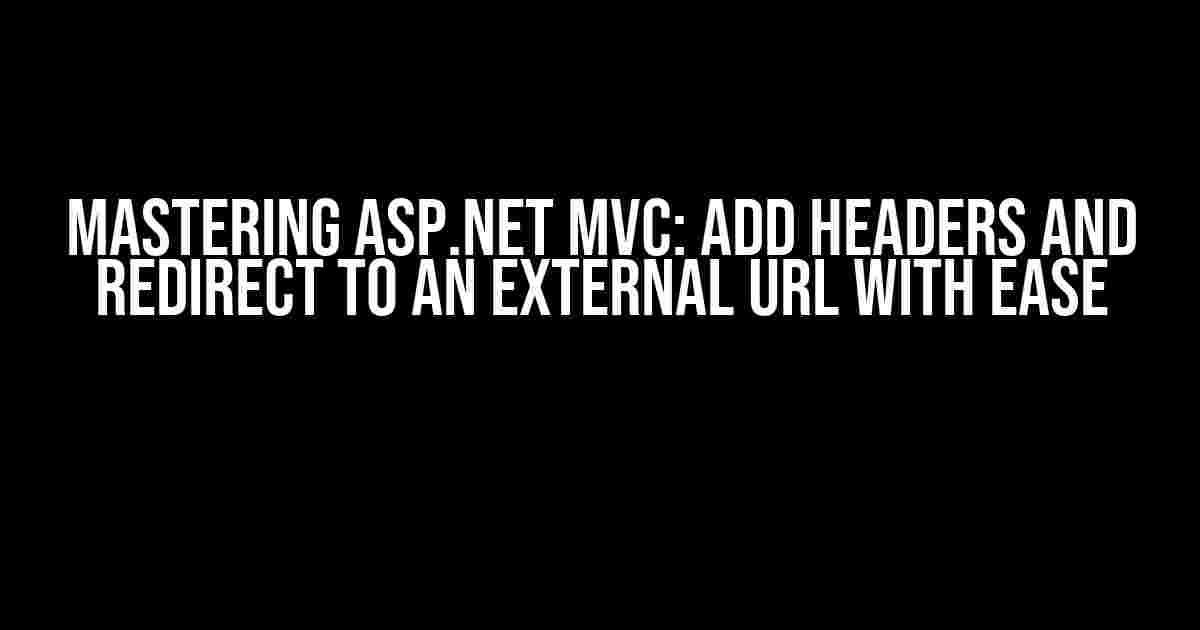Are you tired of being stuck in the ASP.NET MVC labyrinth, unsure of how to add headers and redirect to an external URL? Fear not, dear developer, for this comprehensive guide is here to illuminate the path to success! In this article, we’ll delve into the world of ASP.NET MVC, exploring the why, how, and what of adding headers and redirecting to external URLs.
Why Add Headers and Redirect to an External URL?
Before we dive into the how-to, let’s discuss the importance of adding headers and redirecting to external URLs in ASP.NET MVC.
- Security**: Adding headers can enhance the security of your application by providing additional layers of protection against malicious attacks, such as Cross-Site Scripting (XSS) and Clickjacking.
- Performance**: Redirecting to an external URL can improve the performance of your application by offloading traffic to a more suitable server or service.
- Flexibility**: Adding headers and redirecting to external URLs provides flexibility in terms of integrating with third-party services, APIs, and microservices.
Understanding the Basics of ASP.NET MVC
Before we proceed, let’s quickly review the basics of ASP.NET MVC.
ASP.NET MVC is a web application framework that follows the Model-View-Controller (MVC) pattern. It consists of:
- Model**: Represents the data and business logic of the application.
- View**: Responsible for rendering the user interface.
- Controller**: Handles user input, interacts with the model, and updates the view.
Adding Headers in ASP.NET MVC
Now that we’ve covered the basics, let’s add some headers to our ASP.NET MVC application!
Using the HttpResponse Header Collection
One way to add headers is by using the HttpResponse Header Collection. You can access the Header Collection through the `HttpContext.Response.Headers` property.
public ActionResult MyAction()
{
HttpContext.Response.Headers.Add("Custom-Header", "Custom-Value");
return View();
}
Using the HttpResponse Header Property
Another way to add headers is by using the HttpResponse Header Property. You can set individual headers using the `HttpContext.Response.Headers[“HeaderName”]` property.
public ActionResult MyAction()
{
HttpContext.Response.Headers["Custom-Header"] = "Custom-Value";
return View();
}
Using the ActionFilterAttribute
You can also use the ActionFilterAttribute to add headers to your response. This approach allows you to decouple the header addition logic from your controller actions.
public class AddCustomHeaderAttribute : ActionFilterAttribute
{
public override void OnActionExecuted(ActionExecutedContext filterContext)
{
filterContext.HttpContext.Response.Headers.Add("Custom-Header", "Custom-Value");
base.OnActionExecuted(filterContext);
}
}
[AddCustomHeader]
public ActionResult MyAction()
{
return View();
}
Redirecting to an External URL in ASP.NET MVC
Now that we’ve mastered adding headers, let’s move on to redirecting to an external URL!
Using the RedirectResult
The RedirectResult class is used to redirect to an external URL. You can create a RedirectResult instance and return it from your controller action.
public ActionResult RedirectToExternalUrl()
{
return new RedirectResult("https://www.externalurl.com");
}
Using the RedirectToAction Method
The RedirectToAction method can also be used to redirect to an external URL. This method returns a RedirectToRouteResult instance.
public ActionResult RedirectToExternalUrl()
{
return RedirectToAction("https://www.externalurl.com");
}
Using the HttpResponse Redirect Method
The HttpResponse Redirect Method is another way to redirect to an external URL. This method sets the HTTP status code to 302 (Found) and the Location header to the target URL.
public ActionResult RedirectToExternalUrl()
{
HttpContext.Response.Redirect("https://www.externalurl.com");
return new EmptyResult();
}
Putting it all Together: Adding Headers and Redirecting to an External URL
Now that we’ve explored the individual components, let’s combine them to add headers and redirect to an external URL!
public ActionResult RedirectToExternalUrlWithHeaders()
{
HttpContext.Response.Headers.Add("Custom-Header", "Custom-Value");
return new RedirectResult("https://www.externalurl.com");
}
Best Practices and Considerations
When adding headers and redirecting to external URLs, keep the following best practices and considerations in mind:
- Security**: Be cautious when adding headers that may compromise your application’s security.
- Performance**: Avoid adding unnecessary headers that can impact performance.
- Validation**: Validate user input and external URLs to prevent unauthorized redirects.
- Testing**: Thoroughly test your application to ensure headers are added correctly and redirects work as expected.
Conclusion
And there you have it, folks! With this comprehensive guide, you should now be equipped to add headers and redirect to external URLs in ASP.NET MVC with confidence. Remember to keep security, performance, and validation in mind, and don’t hesitate to experiment and test your implementations.
| Keyword | Description |
|---|---|
| ASP.NET MVC | A web application framework that follows the Model-View-Controller pattern. |
| Add Headers | Adding custom headers to the HTTP response for security, performance, and flexibility. |
| Redirect to an External URL | Redirecting to an external URL using RedirectResult, RedirectToAction, or HttpResponse Redirect methods. |
Happy coding, and may the ASP.NET MVC force be with you!
Here are 5 FAQs about “ASP.NET MVC add headers and redirect to an external URL” in a creative voice and tone:
Frequently Asked Questions
Got questions about redirecting to external URLs and adding headers in ASP.NET MVC? We’ve got you covered!
How do I redirect to an external URL in ASP.NET MVC?
You can redirect to an external URL in ASP.NET MVC by using the `Redirect` method and passing the external URL as a parameter. For example: `return Redirect(“https://www.example.com”);`
How do I add a custom header to the redirect in ASP.NET MVC?
You can add a custom header to the redirect by creating a `HttpResponseMessage` object and setting the header using the `Headers` property. Then, return the `HttpResponseMessage` object from your action method.
Can I use TempData to pass data to the external URL?
No, TempData is only available within the same ASP.NET MVC application and is not sent to external URLs. Instead, you can use query string parameters or a redirection token to pass data to the external URL.
How do I specify the HTTP status code for the redirect?
You can specify the HTTP status code for the redirect by using the `Redirect` overload that takes a `HttpStatusCode` parameter. For example: `return Redirect(“https://www.example.com”, true, HttpStatusCode.SeeOther);`
What are some common use cases for redirecting to an external URL in ASP.NET MVC?
Some common use cases for redirecting to an external URL in ASP.NET MVC include implementing OAuth authentication, integrating with third-party services, and redirecting users to a payment gateway or social media platform.